Remote teaching is hard.. learning remote is even harder. At the end of the day, when we think about what we really want our students to come away with from our classroom, we want them to feel like their work matters. Project-based learning can help show students how they can make a positive impact on their world and can help them learn the skills they need to succeed in their lives. Some of these skills include the ability to work on a team, solve problems, and communicate. This is arguably easiest to do face to face in a classroom, but teachers can have successful PBL experiences remotely. Do not allow yourself to be intimidated by the potential pitfalls of authentic learning experiences. Read below on FIVE tips on how to make PBL work remotely.

1. Make It Matter:
It is truly a challenge to motivate those who are learning remotely. PBL is a powerful tool making learning real and relevant while developing learners who are the change makers our world needs. There are big issues facing the world right now: issues of race and equity, a global pandemic, and access to clean drinking water, to name a few. Even in a remote learning environment, student wonderings can drive students to search for answers. Start with a why and keep it simple. Some of my best lessons began by asking students a thoughtful question while not being concerned about all the bells and whistles. After posing a thoughtful question, follow up with questions for them:
- Why is this a problem?
- Why should people/our school care?
- How does the problem affect our community (school, city/town)?
- What are some ideas for how we might solve this problem?

2. Allow for Student Choice:
Student choice fosters student ownership. You could allow choice in the problem they address, the tech tool they use, or how they launch their project. I work in a middle school setting, so I like to put my students in a box but leave the lid off of it. However, I have found that too much choice can freeze-up learning. Students do not need unlimited choices, but they need some! For PBL to work, it is important to help students narrow their focus and to set up clear expectations. This is also why frequent and meaningful check-ins with each group is so important in a PBL. When I find myself low on time and quick and simple Google Form can be a good way to check in with students along the way!
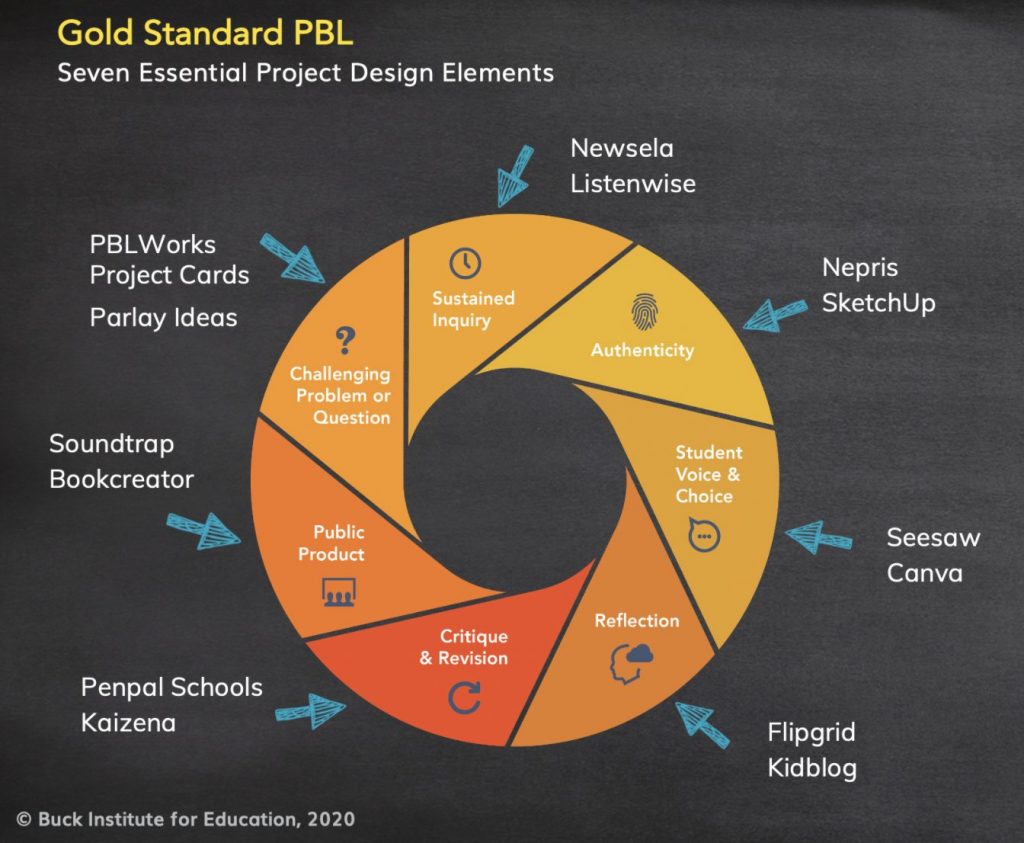
3. Prepare Your Collaborative Tech Tools:
Know what collaborative tools work for your students. For some of you this might be breakout rooms on video chats, group texting, discussion forums on your LMS, and online whiteboards such as Padlet to provide the means for students to collaborate on their projects. I love using Padlet for when brainstorming a problem so students can easily see each other’s ideas. My favorite tools for collaboration rotations are Padlet, Jamboard, Flipgrid, Backchannel Chat, Tinkercad, and Google Hyperdocs.

4. Focus on Feedback:
It is highly beneficial to offer students clear, encouraging, and specific feedback during learning. We need to know what our students are taking away from our lessons. However, students also need a chance to use the feedback they received. Just because they completed their work does not mean it cannot be improved! Education is an ongoing process. Feedback allows students to recognize their strengths, correct their mistakes and above all.. GROW. Remote feedback can be offered in a variety of ways, from comments in Google Docs, to anonymous peer feedback from a form, to having other students provide constructive feedback in breakout rooms or a chat box. The best part of involving other students is it helps students to practice self-awareness and their interpersonal skills.
5. Share Their Awesome:
With any PBL, the end goal should be to have an authentic audience for your students’ to showcase their work. This could be community leaders, school board members, students in other classes, or any other stakeholder you could think of! If this is your first PBL, do not be afraid to shoot for the stars when it comes to who will view and provide feedback of your students work… but also know it is okay if it is simply sharing it with peers, friends, or family. The goal is for your students to critically think, try something new, use their voice, and make our world just a little bit brighter. I recently had students submit all sorts of end products, canva artwork, podcast recordings, Tinkercads, etc. The entire class end product was a Googlesite created by me that showcased all their work. A simple share to parents email and their work was launched. Their work reached beyond just our classrooms four walls.
Remember, we are all at different places in our remote learning and PBL journeys. It is OK if everything does not go according to plan. I love to ask my students for feedback and reflect on their experience. I do not hesitate to make changes to things that do not work and I am transparent with my students about this. They need to hear that I am trying something new and I am uncertain how it will go, but I am not afraid to jump in head first. Celebrate your small wins and know that being present with your students and modeling creativity is simply good teaching.
Resources
Please login or register to claim PGPs.
Alternatively, you may use the PGP Request Form if you prefer to not register an account.



