Jamboard is Google´s new kid in town! The program is designed to be a collaborative whiteboard. It’s like putting a Promethean board at every student’s fingertips. Jamboards are edited by simply clicking a few visual icons, which makes the app accessible for all grade levels, abilities, and content areas. Within this blog post, you will find our “high five” – five of our favorite Google Jamboard reading strategies, activities, and templates. Please feel free to make a copy of the templates to use with your students.
Here is what our students are saying about Jamboard:
“Google Jamboard is a simple, easy way to get someone engaged in their work.” – Will W.
“The reason why I prefer Jamboard over anything else is because it is much easier to operate and is a lot more fun with all the backgrounds you can pick or your teacher can use on assignments.” – Brooklyn P.
“I think the Jamboards are way more interactive and helps me to retain the info we learn, andthey help keep up with my grades.” – Ashton R.
“I personally think that Jamboard is much easier to use and for some reason is much more inviting. To me, Slides are a little more intimidating and not as user friendly.” – Corrine G.
1. Rainbow Reading Review
This Rainbow Reading Review template uses color-inspired critical-thinking tasks to construct and share knowledge over reading assignments. It is great for collaborating within small-group literature circles and even in a hybrid setting. As an independent assessment and activity, it gives students choices to demonstrate reading knowledge. As a whole group activity, teachers can model and assess multiple facets of reading comprehension while keeping students engaged throughout a text.
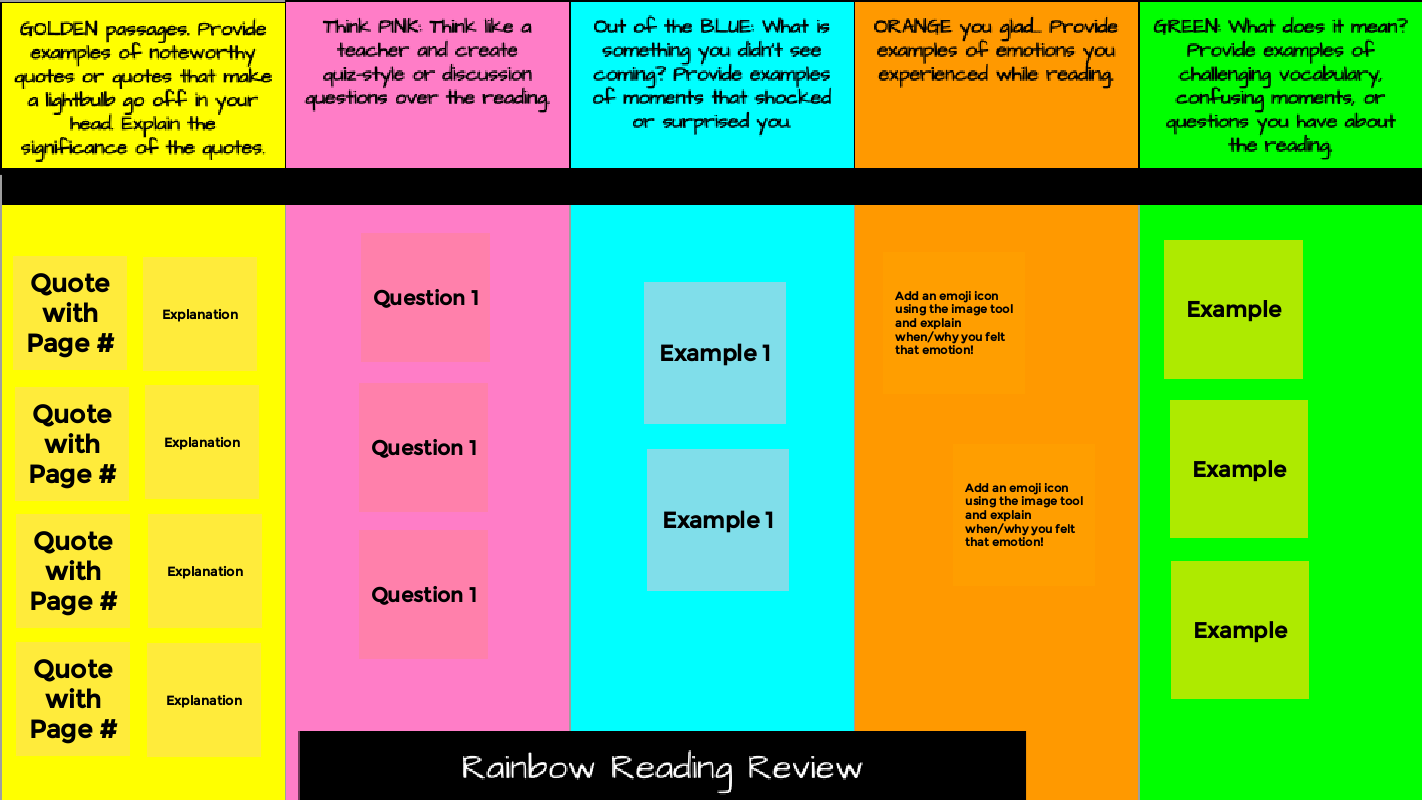
2. SOAPstone
This is a Jamboard version of the SOAPSTone reading analysis method for primary source documents such as essays and speeches. The acronym represents the crucial components of comprehension for these types of texts. Lauren was first introduced to SOAPSTone by an AP History teacher. Students can use this independently or collaboratively to analyze complex texts. This foundational knowledge will lend itself to success with sophisticated AP exam tasks such as Document-Based Question essays.
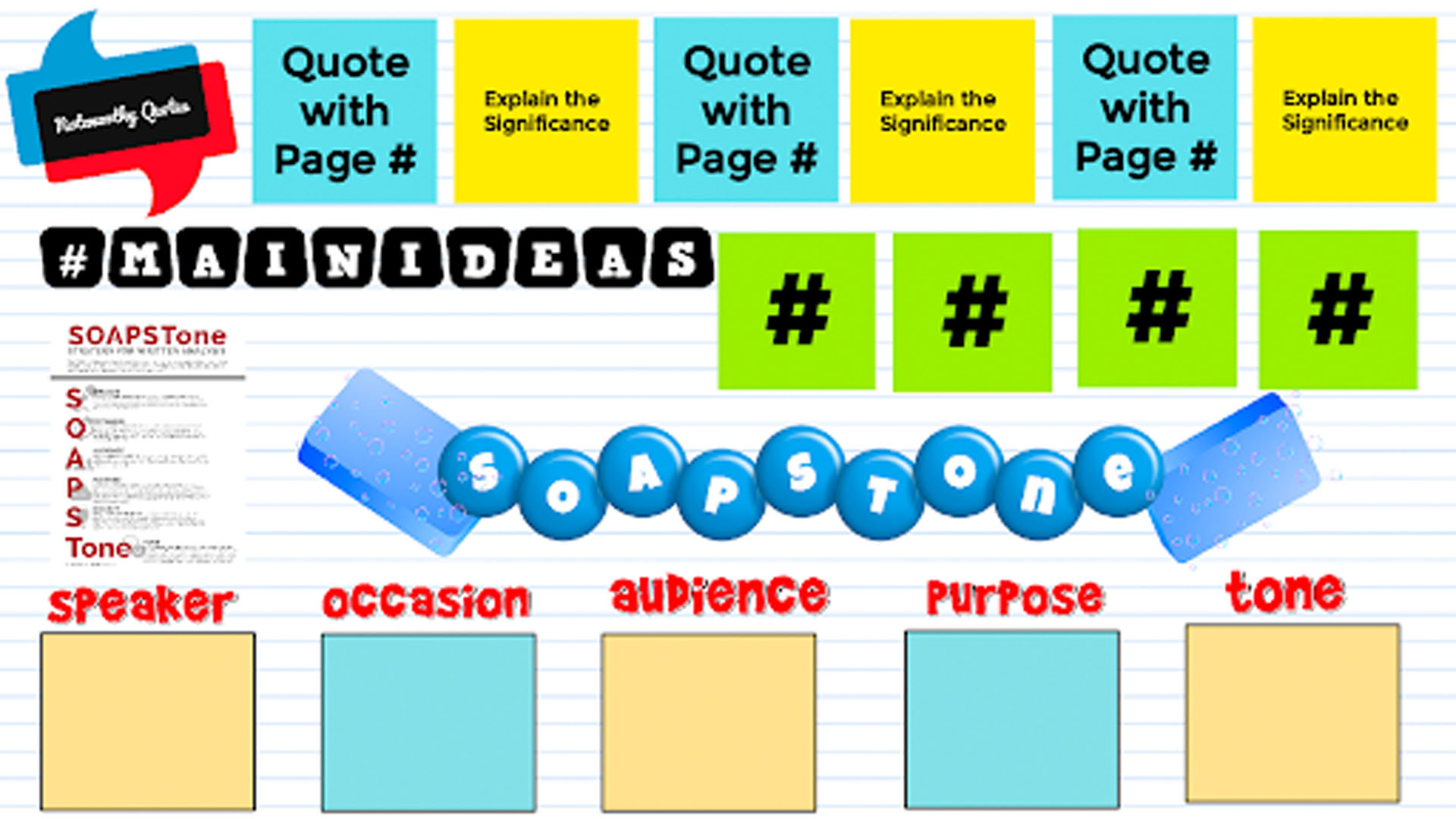
3. Double-Entry Journal
This Double-Entry Journal template creates a new take on a reading strategy that has been around for many years. This activity requires students to both find important quotes from any reading passage and then analyze the importance of the quote. As ELA teachers, we have found that students often struggle with the analysis portion, and this is a great way to practice such an essential skill!
Click here for a copy of this template! Students will simply need to insert textboxes when working.
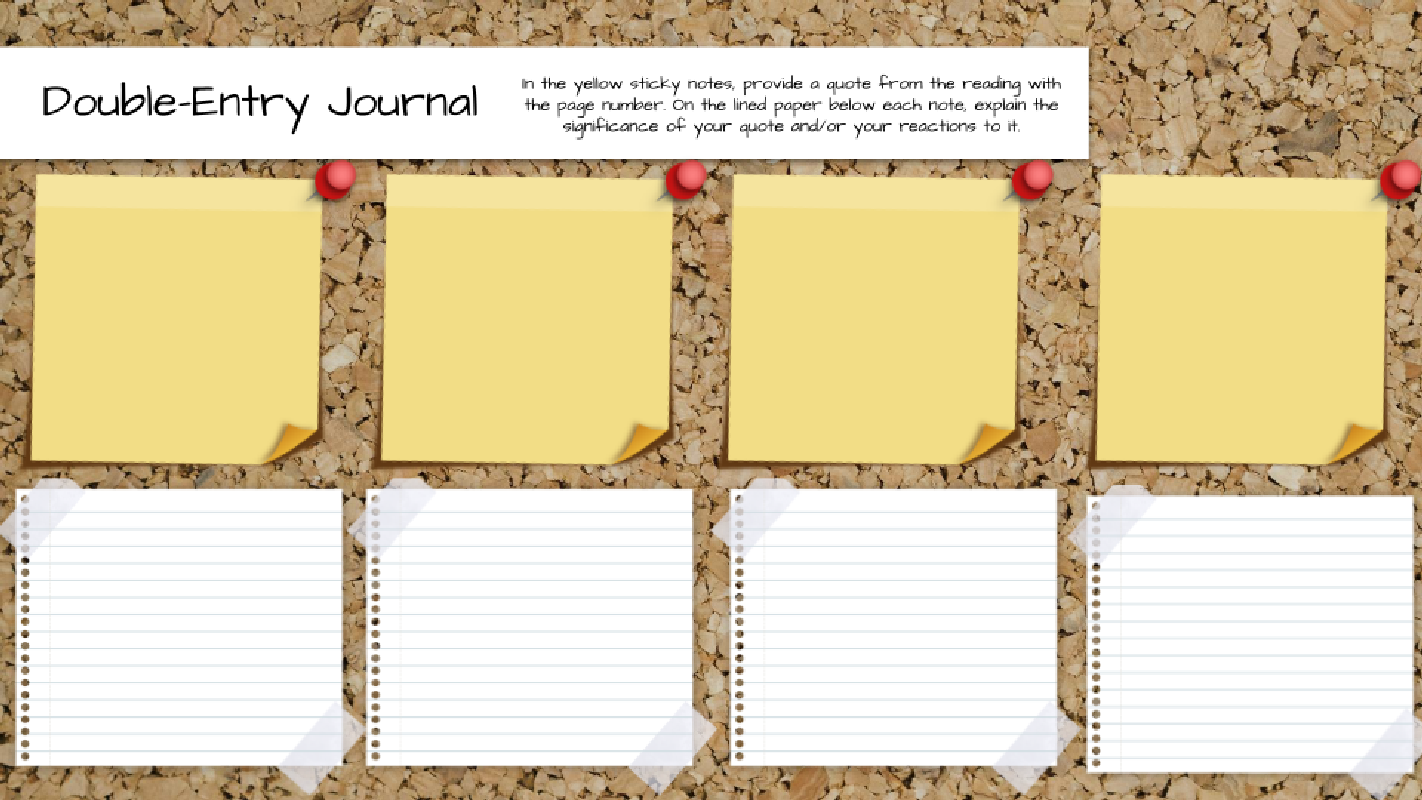
4. Summarize with Interactive Jams
Summarization is an important skill for all ages and subject areas. Below, you will find some engaging ways to scaffold and summarize with students using Google Jamboard.
Google Jamboard is great for drag-and-drop and fill-in-the-blank tasks. In the first example, you will see how students created a timeline to explain and summarize the Journey of Odysseus in the Odyssey. For this assignment, students had to add a sticky note to cover each timeline box. The original timeline template is available here: Timeline Template
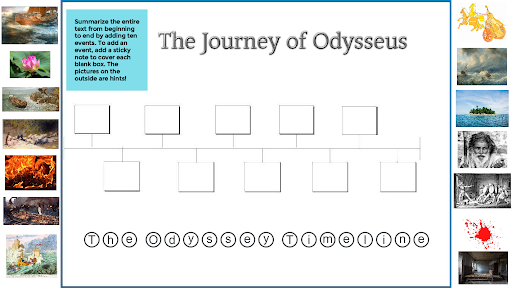
Another way to scaffold summarization for students is to use cloze reading. Jamboard is a fantastic tool for this! In the next example, you will see a cloze activity used with Romeo and Juliet.
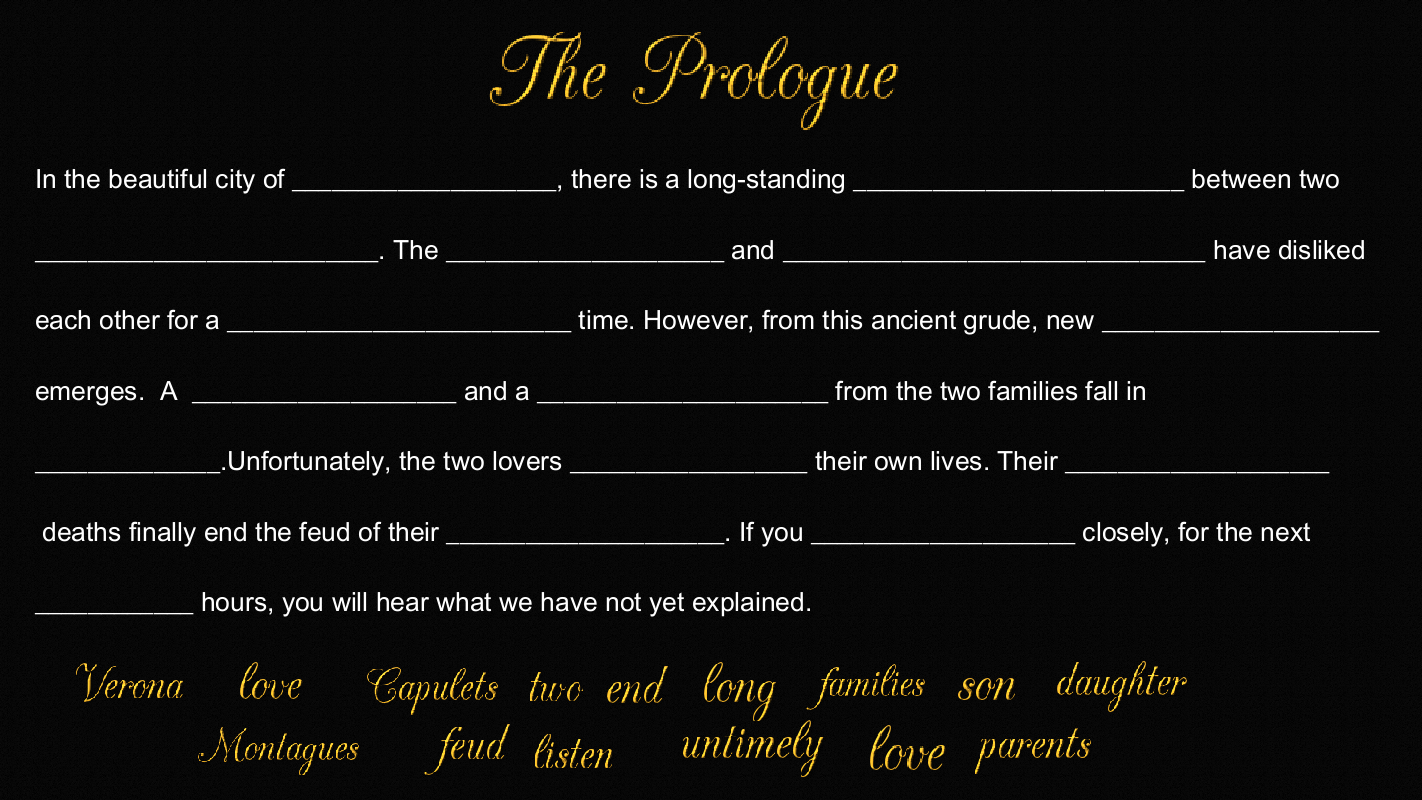
5. Visual Reading Guides
What makes Jamboard simple and accessible are the visual icons. That same concept can be applied to reading tasks. Below are two different examples of visual reading guide Jamboards for chapters of The Hunger Games. The images within these jams represent important events that students will encounter when reading this chapter.
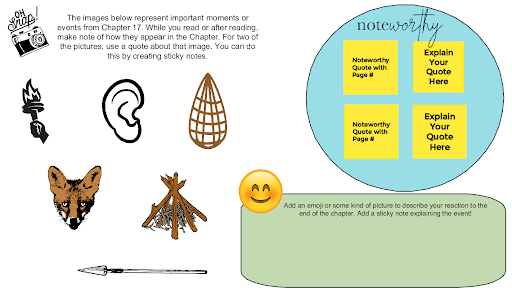
The visual cues help guide comprehension of these key moments. This technique also makes it easy for students to document these events and edit their jams while actively reading, instead of scanning an entire list of traditional reading guide questions.

Keep up with Lauren’s tips by following her on TikTok.
Resources
Please login or register to claim PGPs.
Alternatively, you may use the PGP Request Form if you prefer to not register an account.


