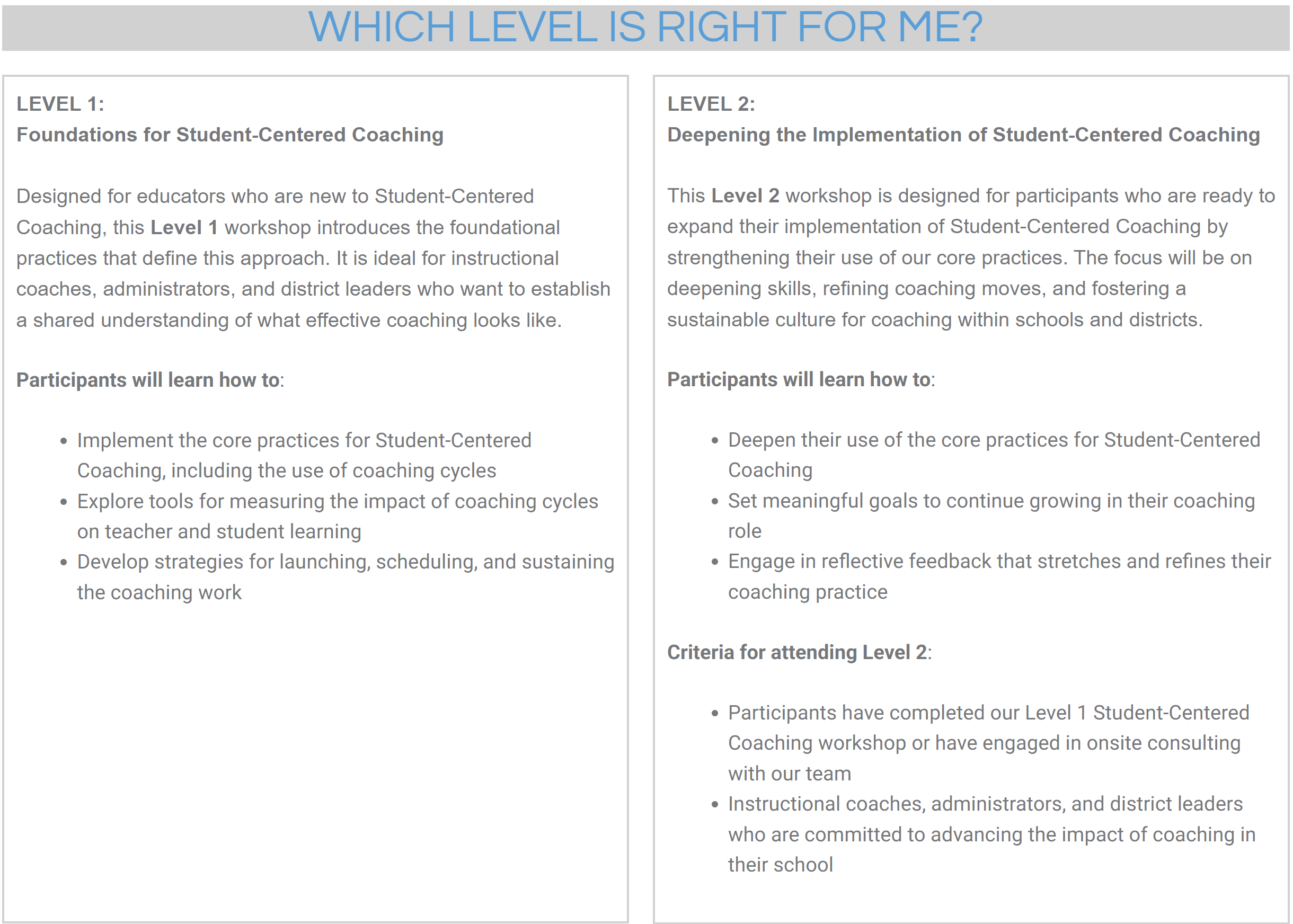Align Assessments. How well do your assessments align with what you’ve asked students to do in the classroom? Aligning the Depth of Knowledge (D.O.K.) of assessments with the D.O.K. of teaching is an important part of the process. We don’t want to confuse ourselves by looking at assessment data that comes from tasks that demand a lower D.O.K. level than the level required by the standard and/or of what we taught. We want to assess at the level of rigor the standard is written to address. But how? You don’t have to throw out all the hard work that you’ve already done or learn any new fancy kinds of test writing tricks. Let me share a few tips below.
D.O.K. and Google Forms will take you to samples of what I am describing and further your understanding. Also, an On-Demand video is available on KeepIndianaLearning.org.
Google Forms allows you to level up your D.O.K. when you apply different question types. The options to choose from are:
- Short Answer or Paragraph (autograde is possible, but must match)
- Multiple Choice (T/F or selections) – One answer
- Checkboxes (multiple answers, check all that apply)
- Dropdown is great for long lists of possible answers
- File Upload gives students ability to upload a file
- Linear Scale categorizes answers (T/F or category)
- Multiple Choice Grid – one answer per row
- Checkbox Grid – multiple answers per row
1. True and False.
To increase the rigor, require students to rewrite any false choices as true statements, which requires them to demonstrate a true understanding of the content. Also, consider having students identify page numbers/paragraph numbers where the answer can be found.
2. Captions.
Supply an image. Students add speech or thought bubbles to go with the image. Thinking from a different perspective raises it to a DOK 2. Students next justify their thoughts for a DOK 3 question.
- Easy
- Low-prep
- Gets students into higher critical thinking right away
3. Checkboxes.
The shape of the button determines how many answer choices a respondent is allowed to select. What?!? My mind was blown when I realized this! Checkboxes indicate that respondents are allowed to select multiple answers from the list of choices. Each checkbox is independent of all other checkboxes in the list, so checking one box doesn’t uncheck the others. Some items may ask students to select a specific number of responses VS to select all of the answers they think are correct. These question types are called “multi-select items” on ILEARN.
4. Multiple Choice.
Include the correct answer and an answer (or two!) that is almost-but-not-quite right and ask students to select the BEST choice. Follow up with questions that ask students to justify their answer choice, including why the choices they did not choose are wrong.
5. Checkbox Grid.
Students are asked to take information from more than one resource or rule and compare and contrast what is true of one, some, or all options.
6. Even your formative assessments can reach a higher D.O.K. with some changes. A 3-2-1 Exit Ticket that asks for:
3: Tell me 3 things you learned in class today or you used in class today?
2: Give 2 examples of what you learned. OR List 2 things you want to learn more about.
1: Describe 1 strategy you used or connection you made. OR List one question about today’s lesson.
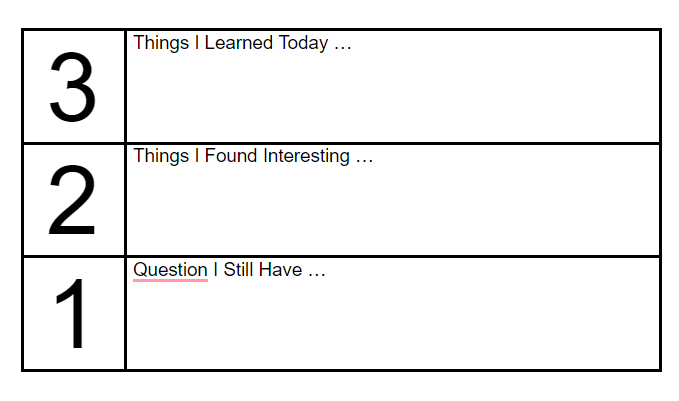
Analyze data. Following assessments, investigate the number of students who correctly answered D.O.K. 1, 2, 3 questions.
Takeaways I have had in studying ILEARN data and classroom assessments is there have been false beliefs students were proficient with a standard because they were assessed with questions that measured at too shallow of a D.O.K. as compared to the requirements of the standard. Find the gaps that might exist in this area and begin the steps to address the issue.
It is not fair to assess students at a higher D.O.K. level that what was taught in the classroom. Instruction levels need to align with assessment levels.
To reference further items from the Indiana Department of Education, see these IDOE Specs.
Resources
Please login or register to claim PGPs.
Alternatively, you may use the PGP Request Form if you prefer to not register an account.