In the challenging and unexpected transition to digital learning environments in 2020, some of the most common questions my students asked are “Where do I start?” and “What do I need to do today?” In reflecting on my own previous experience in online education and distance-learning classes, I discovered a need for a consistent, simple, yet comprehensive way to administer activities for my students. One area in which I have found difficulty in the combination face-to-face/hybrid/blended/flipped learning model is just a simple, one-page interface that provides students with all of the information that will be used in class that day. Organization, especially in an online/distance learning environment, is absolutely essential for a smooth workflow, in addition to clarity of class expectations, goals, and learning outcomes. Too often, students easily get lost on where to go and what to do when implementing distance learning strategies, resulting in a failure to achieve learning targets. Simply put, we need to provide clear organization in a variety of different ways to help students succeed in a digital learning environment. This is not based on anecdotal evidence alone. John Hattie’s meta-analysis of research in his book “Visible Learning” states that elaboration and organization has a .75 effect size, indicating that it significantly impacts student learning. Furthermore, including learning goals (.68 effect size) is also a research-based best practice to include in the design of the digital learning environment. There are many different ways to organize content, so I’ll share a few that have provided a successful student learning experience. Not only will clear and consistent organization of content help your digital learning environment, but will also help students who may be missing school for one reason or another remain engaged in what is happening in the face-to-face environment.
Canvas
Many schools utilize the Canvas Learning Management System, and rightfully so. Canvas is a platform which lends itself to effective organization of content and curriculum. The development of a one-page introduction to each day/week/lesson provides a starting platform for students to find and complete work. This is also a good location to include any student learning objectives and due dates. It may also be helpful to link the to-do list to the individual activities that are to be completed. The use of bulleted lists, bold text and clear directions provide students with an all-in-one to do list for students to complete. Visual elements, such as banners and headers, can also be added using a variety of different websites (canva.com, piktochart.com). By providing a simple page of directions in Canvas at the beginning of a module, in addition to formatting the Canvas module page, most workflow/organization issues will be avoided.
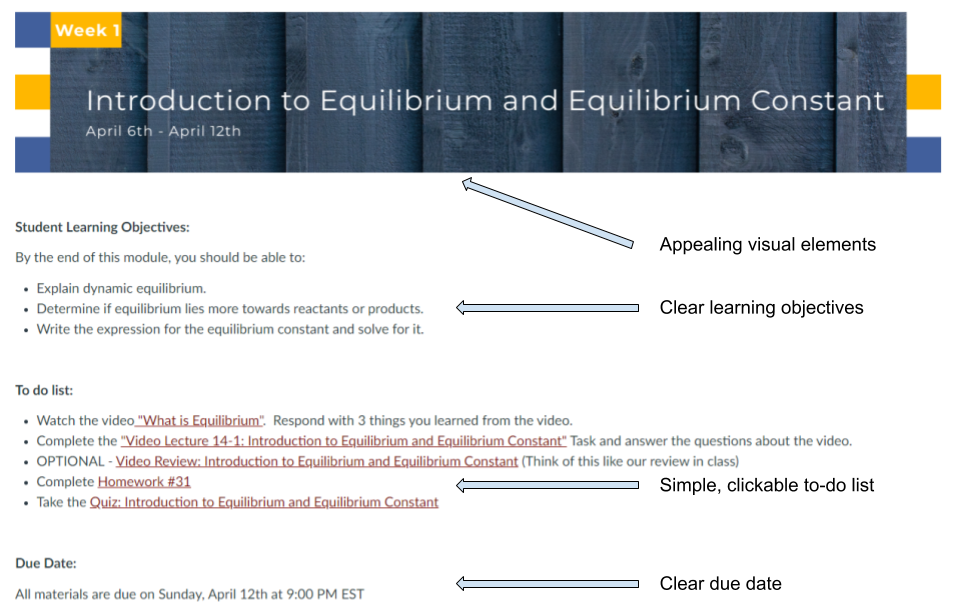
Furthermore, the use of Modules in Canvas provides another way to organize content. Being clear and consistent with the formatting of your online modules makes it significantly easier to navigate through content. This includes using similar formatting and consistent naming conventions. The use of indents of content helps to organize content (indents can be found when adding each piece of content into Canvas).
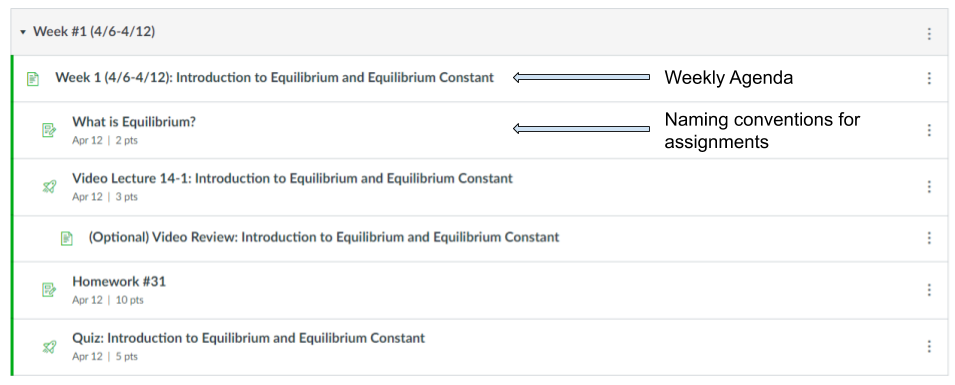
Other Platforms
Not all platforms have the ease of use and organization of Canvas. For Google Classroom users (such as myself), I’ve found it difficult to have a one-stop location for all of the information I want students to see and activities to complete. One solution is to use a hyperdoc that houses links to all of the tasks, activities, and materials needed throughout the day. Also included in the hyperdoc are areas for state standards, student learning objectives, content area vocabulary, a to-do list, driving questions, lesson and unit topics, dates, and any homework assignments. These areas can be easily edited to meet the individual needs of teachers. Information on how to link in a Google Doc can be found here. This not only helps organize online content, but also with face-to-face. As we continually have students rotate in and out of distance learning, keeping a consistent and easy to follow agenda helps all students achieve their best.
Example of a Hyperdoc as a Daily Agenda
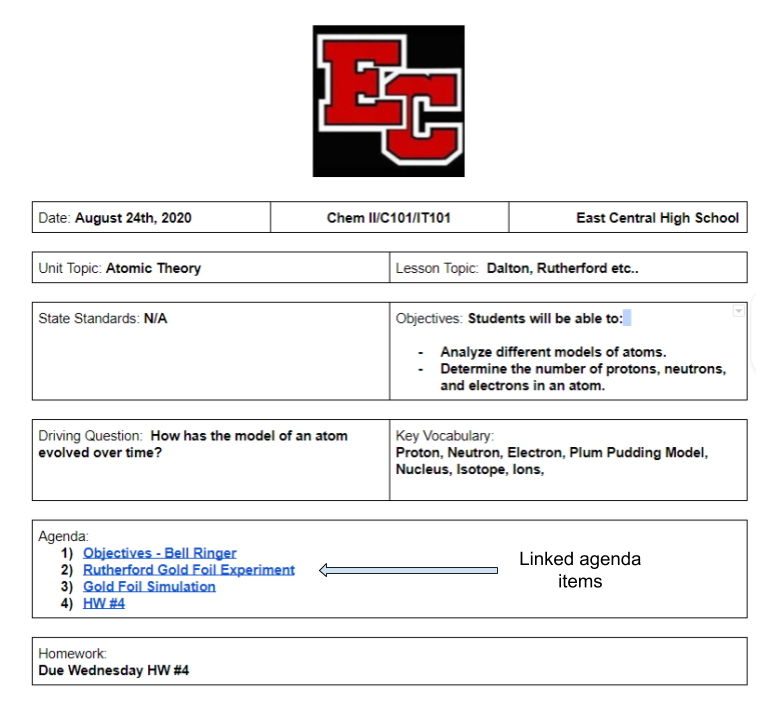
Conclusion
There are three things to keep in mind when organizing content in a digital learning environment.
- First, be as clear as possible about what students are to do and learn.
- Second, be consistent with how you organize your content.
- Lastly, listen to feedback from your students on what is working and what isn’t. Thoughts and ideas from your students will provide you with the most valuable information to make digital learning environments work best.
Resources
Please login or register to claim PGPs.
Alternatively, you may use the PGP Request Form if you prefer to not register an account.



