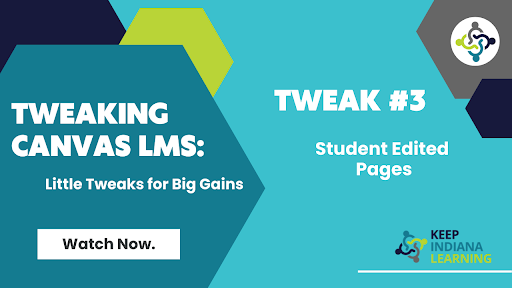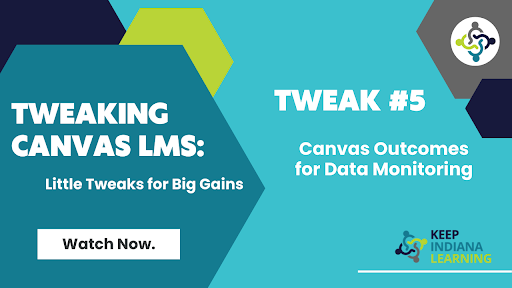When I think about what has impacted my classroom the most over the last fourteen years in the classroom, technology is clearly at the top of this list. However, it wasn’t until our district adopted Canvas as our learning management system (LMS) that I truly saw ways technology could impact how I delivered my classroom content. Canvas provided freedom in how I structured lessons to allow for more individualized work, allow for stations and module work, and allow for clear differentiation. If you ask any of my colleagues, they will tell you I have for sure “drank the Kool-Aid” when it comes to speaking about how Canvas impacts the learning environment. During the course of the last fourteen years, I’ve been one of the early adopters of technology and have helped my fellow educators along the way. Through helping teachers and staff members adopt elements of Canvas, I’ve identified a few ways to help take your Canvas usage and design further than the basics.
#1 – Create your own Dashboard Tiles
Using the creation website Canva, make your own custom images for your dashboard tiles to help your class standout for your students. This is an easy step that has a great impact on the feel of your Canvas Course. Watch a quick demonstration here:
#2 – Quiz Feedback
We know that feedback is one of the best indicators to help increase student learning. Canvas provides ample ways to provide timely and relevant feedback. One of these ways is directly in your Canvas quiz. Once you’ve mastered making quizzes, think about how you can elevate them by providing crafted feedback to reteach and assist a student automatically. Sound like something you might want to try? Watch this short demo on how to level-up your feedback!
#3 – Giving control of pages to your students
Do you have times where students need to sign up for meeting slots or for projects? If so, Canvas pages allow you to enable student editing rights for just these things. Let’s take a look at how this simple tool can free up your time.
#4 – Creating a help desk/collaborative space
There is no way teachers can be available 24 hours a day to respond to student questions. Using the discussion board feature in Canvas, students can access a discussion thread created by the teacher as a help desk resource to crowd source their own help. This is a great way to build relationships with classmates as well as give them access to others in their class in a safe space monitored by the teacher. Talk about giving students a voice in the room! Want to see how to do this? Check out this short demo:
#5 – Outcomes
Are you struggling to record data on a consistent basis or want an easy way to start? Canvas offers a great feature called Outcomes. Outcomes allows you to attach your state aligned standards to assignments to help track mastery over the course of a school year. See how to get started leveraging this powerful, and often underutilized, feature of Canvas.
#6 – Groups
When I think about the time I used to spend putting students into groups by hand, I look back on how involved the process can be. Let Canvas do some of the heavy lifting! Using the groups feature in Canvas allows you to populate groups quickly for an in the moment learning activity or allow you to spend time carefully thinking through students and which groups they should be with. Take a look at this quick demo of how to get started using Groups.
The beauty of Canvas LMS is that it works for each user in its own unique way and can be catered to meet specific needs of the learners using it. By making tweaks to how you use Canvas, you can meet your own personal goals whether that is to increase the design elements of your course, increase student engagement, or increase functionality to make life easier on yourself as you manage your courses. No matter what your reason may be to tweak your course, your learners will be on the receiving end of big gains that impact their learning.
Resources
Please login or register to claim PGPs.
Alternatively, you may use the PGP Request Form if you prefer to not register an account.