So many things we have learned in this pandemic transition to teaching online. I remember how unequipped I felt being forced into this world of technology. All these lessons to post, download, upload, links, embedding, the list goes on and on. And now after months of teaching in this format, these things are so familiar to me. Perhaps that’s what you feel when I say Global Education. Ugh. Global Education …. Just one more thing to do when I have so much already…
However, now that you are so familiar with technology, the tech is no longer one of the barriers to overcome. Global Education is literally right at your virtual fingertips! You now know and use so much technology in every lesson that you teach, plus every student has a computer in front of them—super duper convenient!
Here are 3 EASY ways to take your first steps to connect Globally TODAY:
1. Use your connections
 Start with friends and family. Who do you know that lives in another country? Do any of your students’ families live or have connections from another part of the world?
Start with friends and family. Who do you know that lives in another country? Do any of your students’ families live or have connections from another part of the world?
One of my students had a family member working for the U.S. Embassy in Tanzania. They forwarded me her email and just like that, we arranged a time and date to connect with my third grade class via Zoom. This connection was great! Our guest had arranged for someone to drive her around in the area where she lived. She had her mobile phone in hand and literally took us around showing us as much as she could. She walked down the street talking to vendors, showed us crafts in the street stalls, walked on the beach and not only showed us their recycling program but also conducted small interviews and asked questions. It was like we were walking right behind her. With every student having a laptop, Tanzania WAS sitting right on their desk!
2. Use your social media
 There are a few social media global groups that I follow, but if you are just getting started, I think the easiest is: Mystery Skype/Skype in the Classroom – Facebook group.
There are a few social media global groups that I follow, but if you are just getting started, I think the easiest is: Mystery Skype/Skype in the Classroom – Facebook group.
The idea is to find another class to connect with within the United States (although you can find other classes outside the United States) to play Mystery Skype. Your class takes turns with the connecting class, asking yes or no guessing questions about what state they are located in.
For example, “Is your state landlocked?”; “Is your state in the northeast?”; “Does your state name start with the letter M?” This is an excellent way to connect globally AND teach the geography of the United States (a 5th grade Indiana State Standard).
3. Google Earth
If you are still apprehensive about connecting with another class, try Google Earth. If your class is reading a story that takes place in Paris, France, go to Paris through
Google Earth. Google Earth is a great way to take your class on a trip. You start in an aerial view but can go to a street view with an easy click. I would recommend spending some time on the site exploring yourself before you present this to your class.

Now that you’re ready to start connecting, I would also like to give you 1,2,3 easy breezy reminders to consider before connecting.
- Connect with your partner in advance to create a plan of action—what you will talk about, how things will run during the connection, what are the expectations on both sides. For example, when my students connect for Mystery Skype, I give them a copy of the United States map and they mark off states and make notes as we narrow down our guesses to play the game.
- Review expectations with your students—who will speak and when, how transitions will work. Establish and practice, if needed, what good effective communication looks and sounds like. Inform your students that they are representatives of the school and United States and should present themselves in a good, respectful manner.
- Make sure your technology is working properly—check your cameras and microphones. I have been in this situation a few times and it is so frustrating to get your students excited about a connection to have it not work.
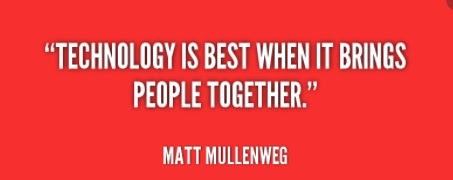
In the end, have fun. You are going to mess up. Things don’t always work out. As we know, technology fails sometimes. But, don’t let this hinder you from reaching out and making connections.
Subscribe to the Keep Indiana Learning blog and look for my “chapter two” as I will dive in a little deeper with you in reaching out and connecting with the world. It’s going to be great!
Resources
Please login or register to claim PGPs.
Alternatively, you may use the PGP Request Form if you prefer to not register an account.



