Welcome back to the third edition of my blog about how to create and produce an elementary school newspaper. You should have already read about creating the newspaper and what to do during monthly newspaper meetings. In this blog, I will talk about how to produce the newspaper.
Many people over my 22 years of running an elementary school newspaper think this is the easiest part of my newspaper duties. However, it really is the hardest.
One of the first things you need to do is determine which program you will use to create your newspaper. At my old school, we had access to Microsoft Publisher. Since moving to Fairview Elementary, we do not have Microsoft access. So, I decided to try Google Slides. There definitely was a learning curve, but the program has become much easier to use. My biggest challenge with Slides compared to Publisher is adding pictures. Publisher would move text when a picture was added. I have not been able to find a way for Slides to do that. When I add a picture, the text stays behind the picture, and I must manually move the text. Another option you may want to consider is Canva. Use the program that works best for you, while still giving you a quality product.
“Use the program that works best for you, while still giving you a quality product.”
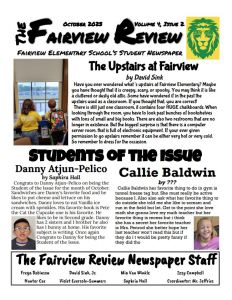
Before the first meeting of each year, create your newspaper format in the program you want to use. Make sure you include the date, volume and issue number, the name of your newspaper, and a school logo. This first issue will take the most time to create. In future months, you should just create a copy of the previous issue and make changes. No reason to recreate the wheel! Here is a link to a copy of the newspaper for you to see the format.
Each student must turn in one article per month, though some submit two on occasion. They submit those articles electronically via email or share in Google Docs. Once I have all of the articles, I sort them based on their importance. Some articles, such as Teacher of the Issue, Student of the Issue, and articles directly related to students, staff, and the school are most likely to be on the first two pages of the newspaper. Book reviews, movie reviews, video game reviews, and articles not directly related to the school, students, or staff are more likely to be pushed to the back of the paper. Once I have sorted the articles, I start putting the articles into the current month’s paper.
There is one major thing most people do not think about when they talk with me about the newspaper. They do not think about the fact that a newspaper cannot have any blank space. The entire paper must be filled, not just on one side of the paper, but on both sides. With students turning in a different amount of articles with various lengths each month, you need to have a backup plan for extra space. I call them “space fillers.” My space fillers vary between advertisements for gear I sell for the school, pictures from around the building, a school calendar for the month, and how to connect to the school on social media. So, each newspaper must be a full, even number of pages.
“There is one major thing most people do not think about when they talk with me about the newspaper. They do not think about the fact that a newspaper cannot have any blank space.”
I appreciate you reading the third part in this series. The final blog will be about publishing the newspaper.
I hope by this point, you have decided to create your own elementary school newspaper or you are already in the process of starting. I would love to see your creation and share ideas with you. Feel free to contact me at jjeffries@rcs.k12.in.us.
Resources
Please login or register to claim PGPs.
Alternatively, you may use the PGP Request Form if you prefer to not register an account.



