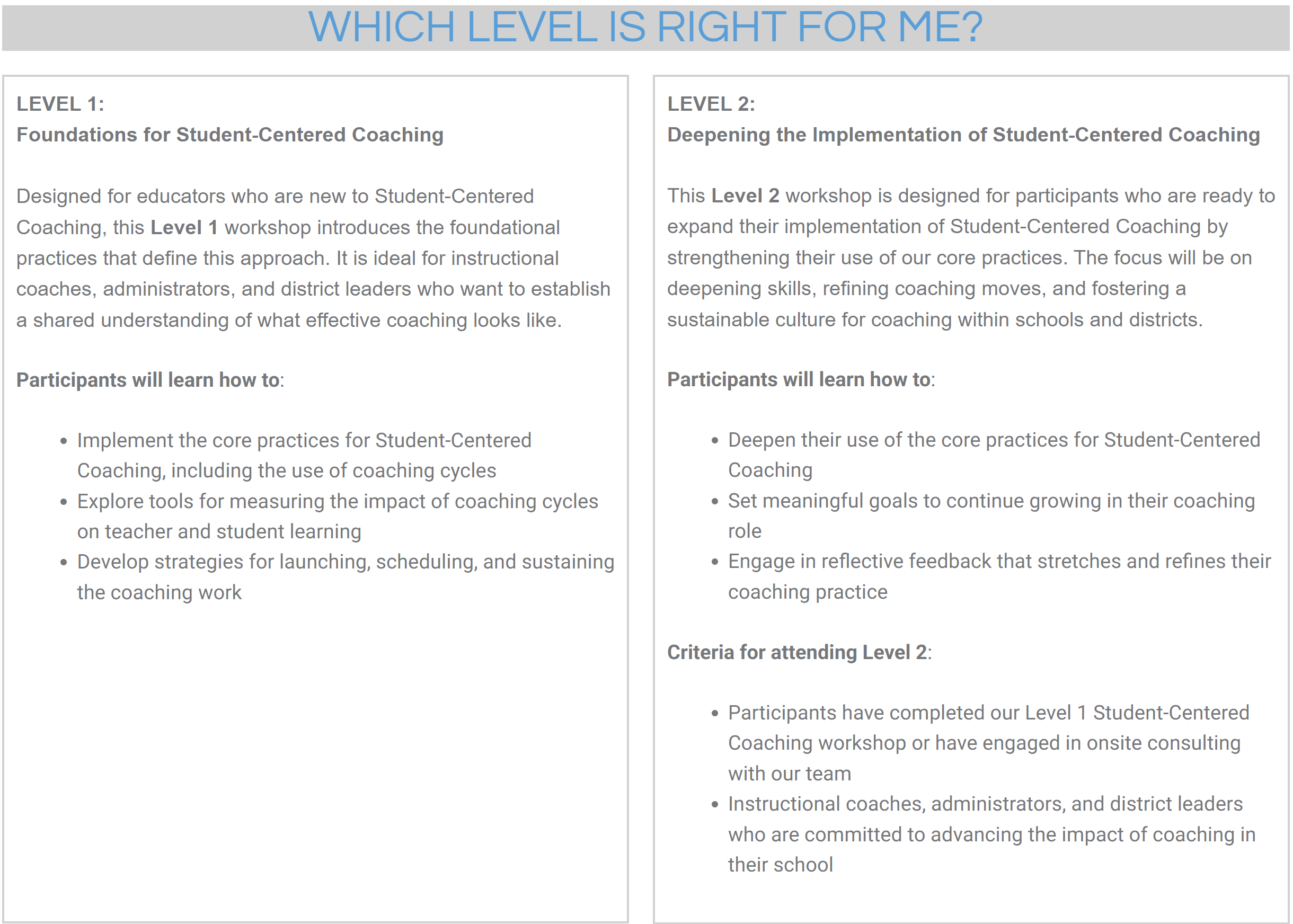Within the last decade, numerous versions of escape rooms have become more and more popular. Themes range from horror movies to casinos and even kidnapping scenarios. A few years ago, I used an escape room for the first time in my eighth-grade classroom. It was messy, and I gave students way too many clues, but we had fun. When the opportunity arose to create an escape room for my freshmen over “The Raven,” we were in the middle of the pandemic and about half of my students were virtual. It became a challenge to engage both virtual and in-person students at the same time. This is when I began researching the best way to make my escape room digital. It is time consuming the first time, but it can be used again and again and again! In fact, I used it this year even though all of my students were present in the classroom!
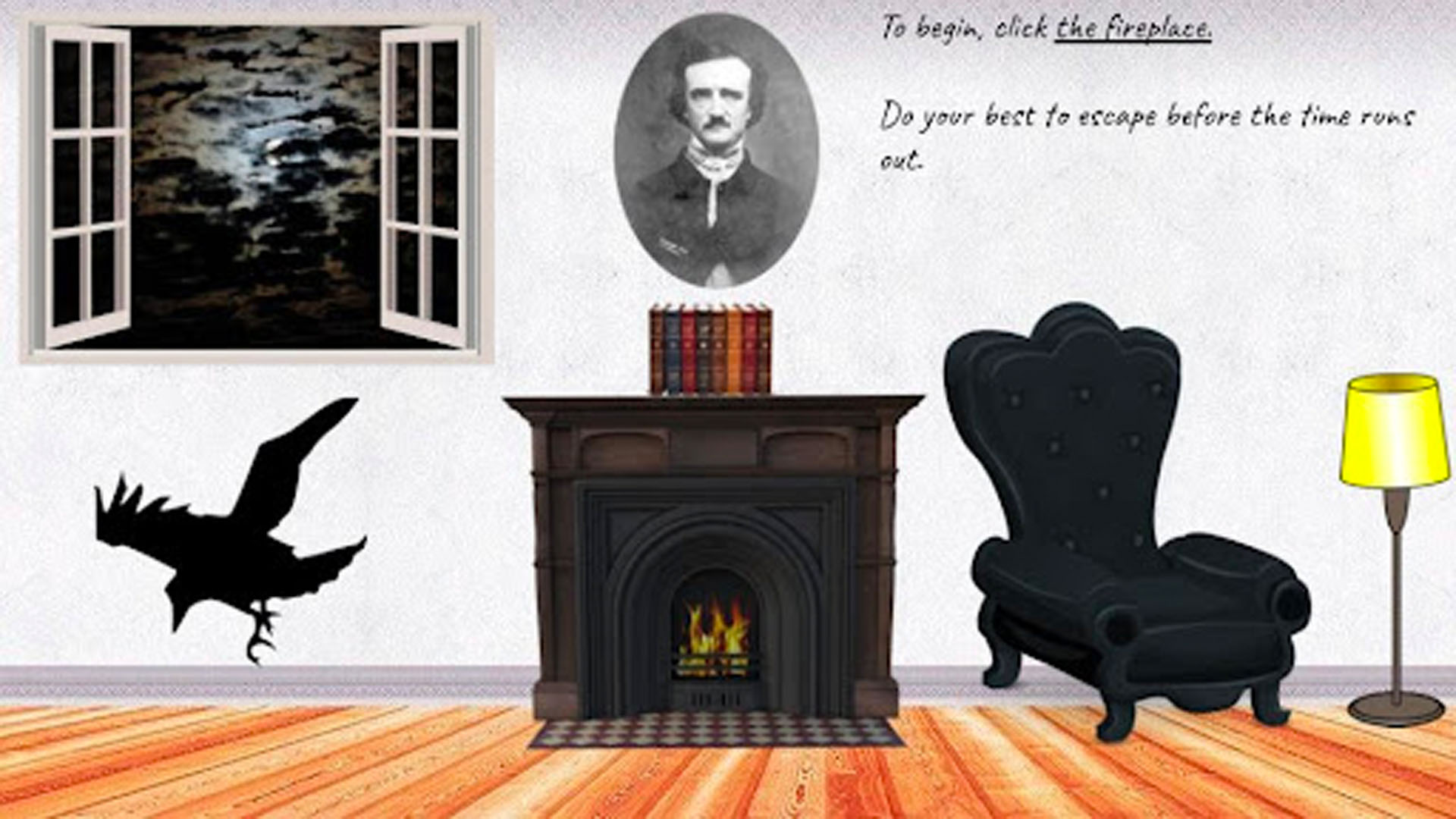
If you are interested in creating a very easy virtual or digital escape room, follow these steps:
- I created my escape room in Google Slides. The first thing I did was search for a background. In this case, I searched “room and ceiling background,” but there are so many options depending only on your purpose and ideas. Click here to see how to set a custom background on a Google Slide.
- Next, I started searching for “transparent images” of items I wanted to place in the room. As you can see, I added an open window, a raven, books, a fireplace, a lamp, and a chair. Click here to see how to search, add, and size transparent images. In addition, this video shows you how to edit and change images to meet your needs.
- Following that, I linked an activity to each item. Students need to complete each activity to create a code, and they have to put the code into a Google Form to see if they are correct. (The next step will talk about the Google Form.) Activities vary from Google Jamboards to Google Documents, websites, Kahoot challenges, puzzles, and more! If you can hyperlink it, you can use it as a step in your escape room. You can make these first or at this point in the process. Click here to see a video that shows how to add these links to your images. PS – If you would like to use some creative Jamboard templates for your escape room, check out the other blogs we have written for Keep Indiana Learning, and you can find some fun ideas!
- Once all activities were created and linked, I created a Google Form with response validation turned on. Click here to watch a video that will show you how to create a Google Form with response validation.
- When students correctly crack each code, they escape and submit their forms with the correct codes to “escape” or complete the assignment!
If you watch this video, I will show you how this looks from a student’s point of view. When I am using this in my class, I quickly explain the idea of an escape room and then set a timer for students to work. I often let them work in partners or small groups. If you have ever been to an escape room, you know they do not give you many instructions. Figuring out how to play the game is part of the fun! Some students enjoy the challenge and some get frustrated, but, overall, mostly everyone has fun! This is an excellent way to introduce a unit or review a unit. As an English teacher, the two escape rooms I use both check comprehension and mastery of skills we study during the story/poem. For example, the escape room over “The Raven” checks plot comprehension, knowledge about Poe, and also literary and poetic techniques like allusion and rhyme scheme. Escape rooms could also be fun ways to introduce a novel or unit with more of an emphasis on research and background knowledge. Although this blog gives an example of how this can be used in an English class, it can be used in so many different contexts. Activities can include anything you might assign in a worksheet form (true/false questions, multiple-choice questions, sequencing questions, and more!) Basically, if there is a concrete answer, there can be ways to turn the questions into escape-room-themed tasks. Science and history classes can easily theme an escape room over a unit they have studied or as an introduction to a unit. Looking at the 8th Grade Indiana Social Studies standards, one that jumps out as an opportunity for an escape room is “Standard 8.4.2 Identify and explain the four types of economic systems (traditional, command, market, and mixed); evaluate how the characteristics of a market economy have affected the economic and labor development of the United States.” Each separate economic system could have a separate “digital station” as part of the escape room. Students could be introduced to each concept via a video, article, or primary source document and complete tasks or answer questions to show their knowledge and get the “code” for that specific station. Math could also use this idea to review various concepts taught throughout the year. Personally, we have used escape rooms successfully in middle and high school English classes, but if you are up to the challenge, we encourage you to do this in your content area and grade level. Click here for a ready-to-go Slides crime scene that you can use and customize to help you get started adding your tasks and links. We are always here to help and would love to see what you create! We hope this allows you to try a digital escape room of your own in your classroom. Feel free to contact us if you need any help or extra support.
Resources
Please login or register to claim PGPs.
Alternatively, you may use the PGP Request Form if you prefer to not register an account.