When you walk into a teacher’s physical classroom, it’s brimming with personality. From posters of a favorite college or sports team to colorful displays of student work, you can tell a lot about the teacher just by walking into the room. As we dig deeper into this thing we call continuous learning, we should try to infuse that same type of personal touch into our virtual classroom. This personal design is so important because it builds human connection. This blog post will share some fun instructional design tools and strategies to infuse personality into your virtual classroom that are derived from my session titled, “Bland To Bling: Online Design With Personality.”
Next Level Personality
Remove.bg: Remove the background on an image, and go anywhere in the world. This is the simplest and one of the most incredible tools to use. Learning about the Leaning Tower of Pisa and you have a class photo. Remove the background on the class photo and virtually take a class photo in front of the landmark! It works incredibly, and is a must-try!

Snap Camera: If you have a PC or Macbook, you can apply Snapchat filters to your next Google Meet or Zoom meeting. It doesn’t require a Snapchat account, it just asks for an email to get it. It’s so much fun! Pro-Tip: Restart your computer after install. Star your favorite filters to make them easy to access!
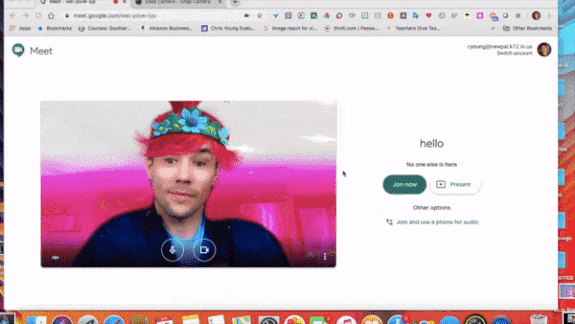
Bitmoji: Your own personal emoji! Express yourself using bitmoji! Create your character to look like you, and then put it on presentations, use it to give feedback, make digital stickers to place on top of the students’ work. If you’re not using Bitmoji, this is a must have! Pro-Tip: Friendmojis are a thing! A bitmoji with you and perhaps your teacher partner.
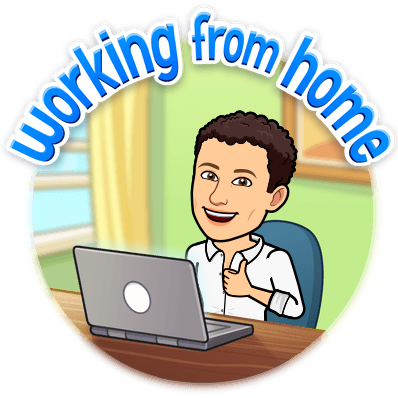
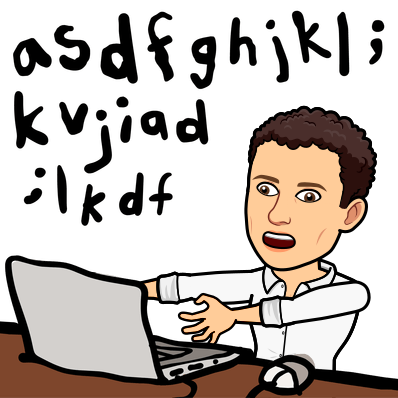
Class Memes: Memes are so fun! Unfortunately, most memes in the wild aren’t safe for classroom use! Use my Google Slides template to create memes for your class or better yet have students create custom memes for you!
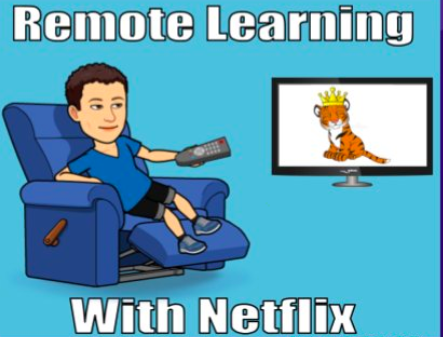
Logo Design:
Festisite: Create money, a deck of cards, or place your name or class on many well-known logos. With Festisite, if you want to customize the Lego, Google, or Nike font to fit your classroom, you can do just that! It’s a rabbit hole of fun. Create custom documents for class mysteries or virtual escape rooms. Important Disclaimer: This site is ONLY for you to design with. Do NOT send this site to students!
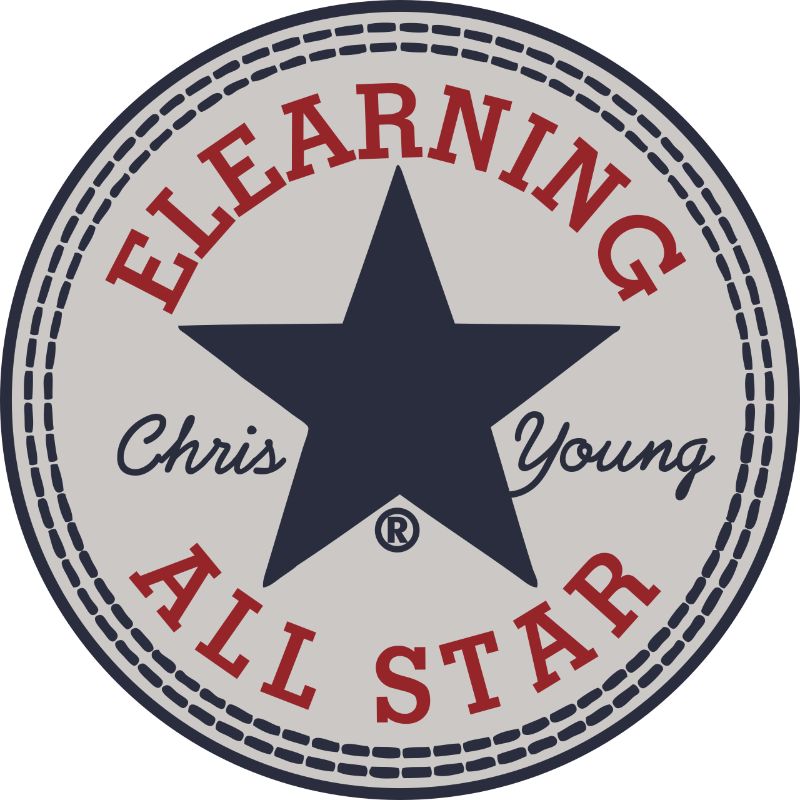

Flaming Text: Flaming text is the very best font generator around. I use it for nearly every presentation I create! Create incredibly fun and professional fonts that you can download as images to use as design. The options are nearly unlimited, but it is a fantastic tool to design and make your stuff stand apart! Similar to Festisite, you can also find some commonly known fonts such as Harry Potter, Twitter, or Google fonts to design with as well! Pro-Tip: Choose transparent on background. Make the font as big as you can without going into premium.

Resources
Please login or register to claim PGPs.
Alternatively, you may use the PGP Request Form if you prefer to not register an account.


